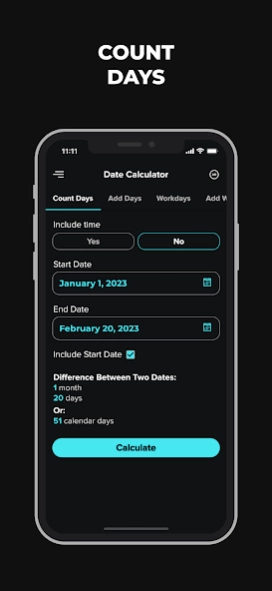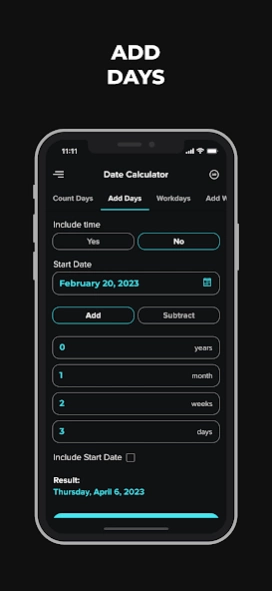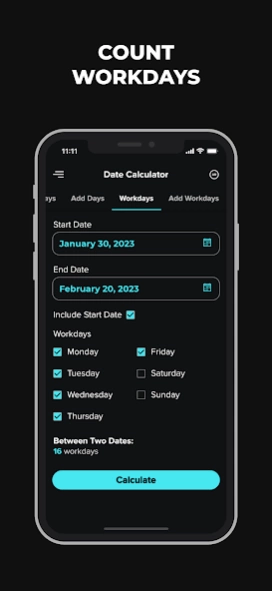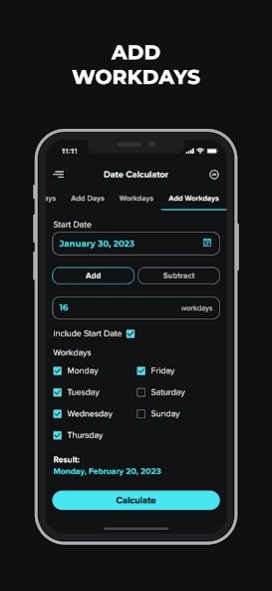Date & Time Calculator 1.1.3
Free Version
Publisher Description
Date & Time Calculator - Count days and workdays between two dates, or add time to a known date.
Minimalist Date and Time Calculator for everyone. Whether you’re planning a vacation or scheduling workdays, our days calculator allows you to calculate the number of days between two dates, as well as find new dates by adding or subtracting a certain number of years, months, weeks, days, workdays, hours, minutes to a known date.
The app makes it easy for you to:
- Count days between two dates: Easily calculate the date difference between any two calendar dates with our day counter. Input the start and end dates and find out the exact duration in years, months, weeks, days, hours, and minutes. This feature is not only handy for event planning, but also indispensable for keeping track of time-sensitive tasks and intervals.
- Add to or subtract days from a date: Our application enables you to effortlessly add to or subtract date and time units from any given date. Whether you're setting up a deadline or adjusting a schedule, this calculator ensures that you have the flexibility to manipulate dates as per your requirements.
- Count number of workdays between two dates: The workdays tab allows you to calculate the number of business days within a date range. This feature is incredibly useful for professionals who need to track project timelines or plan leave.
- Add to or subtract workdays from a date: Get even more control over your schedule by adding or subtracting working days from a specific date. Our application helps you in dynamically adjusting your work calendar.
Key Features:
- Count years, months, week, days, hours, minutes between two dates
- Add or subtract date and time units
- Calculate business days in a date range
- Add or subtract working days with customizable settings
- Option to include start date in calculations
- Light and dark themes to suit your preference
- Multiple language support
- Sleek minimalistic design
- Offline availability
- Completely free
Our Date & Time Calculator is a powerful tool packed in a simple and elegant interface. It’s not just a days calculator; it’s your calendar wizard, your scheduling partner, and your date range specialist. Whether you’re calculating days for fun or scheduling workdays, this app is an essential addition to your toolkit.
About Date & Time Calculator
Date & Time Calculator is a free app for Android published in the System Maintenance list of apps, part of System Utilities.
The company that develops Date & Time Calculator is shpavda LLC. The latest version released by its developer is 1.1.3.
To install Date & Time Calculator on your Android device, just click the green Continue To App button above to start the installation process. The app is listed on our website since 2024-03-30 and was downloaded 2 times. We have already checked if the download link is safe, however for your own protection we recommend that you scan the downloaded app with your antivirus. Your antivirus may detect the Date & Time Calculator as malware as malware if the download link to com.shpavda.date_calculator is broken.
How to install Date & Time Calculator on your Android device:
- Click on the Continue To App button on our website. This will redirect you to Google Play.
- Once the Date & Time Calculator is shown in the Google Play listing of your Android device, you can start its download and installation. Tap on the Install button located below the search bar and to the right of the app icon.
- A pop-up window with the permissions required by Date & Time Calculator will be shown. Click on Accept to continue the process.
- Date & Time Calculator will be downloaded onto your device, displaying a progress. Once the download completes, the installation will start and you'll get a notification after the installation is finished.